Step 2: Run Movavi Video Converter and add original video file(s)
- To select a video you would like to convert, hit the
 button or choose Add Video... from the File menu.
button or choose Add Video... from the File menu.
- In the opened Windows Explorer window browse for a necessary folder.
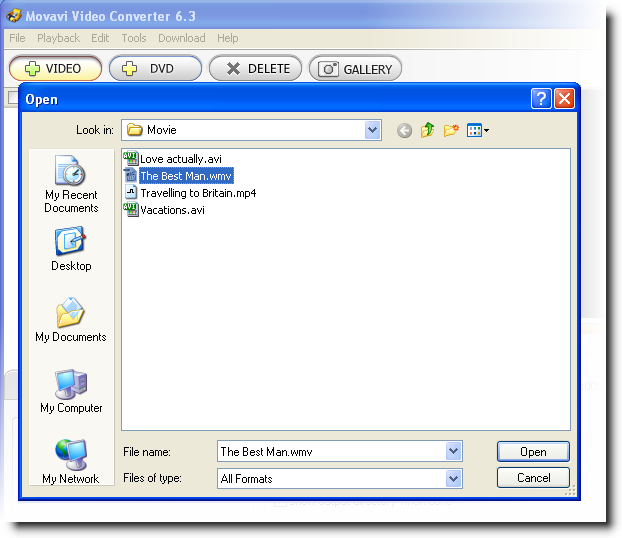
Using Movavi Video Converter, you can convert video in the most popular video formats to MP4 format and import it to your Apple iPod device. The procedure of converting takes just a few moments - you will really like the speed, a variety of input formats and the program's clear interface.
To convert your video and save it on your iPod, follow the next simple steps:
Download Movavi Video Converter. After the download is finished, run the VideoConverterSetup.exe file and follow the installation wizard instructions.
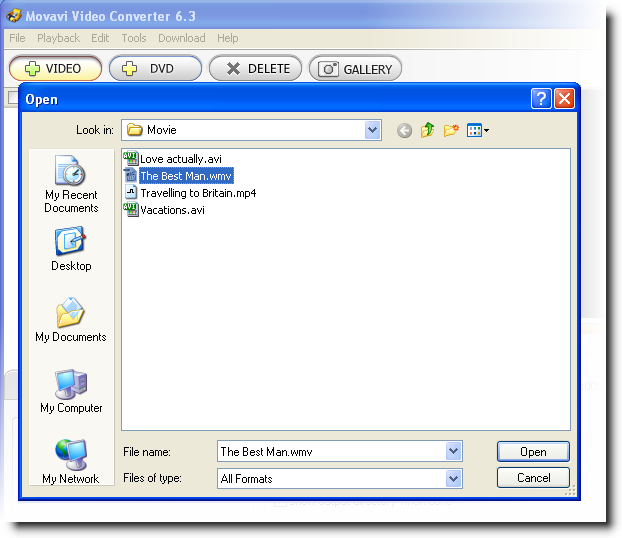
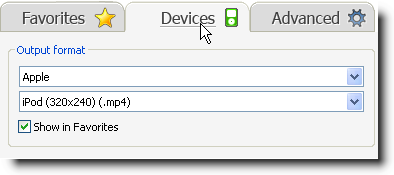
In the Output directory field specify a path where you want a ready video to be stored.
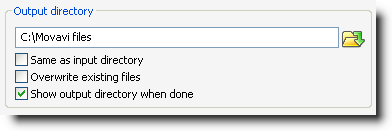
To start conversion, press the Convert button.
