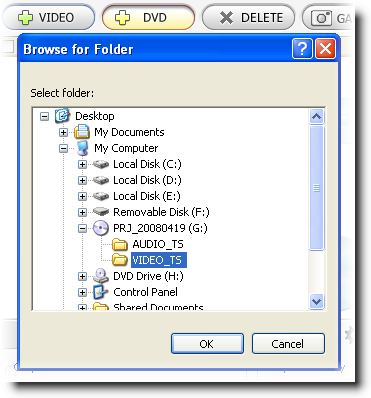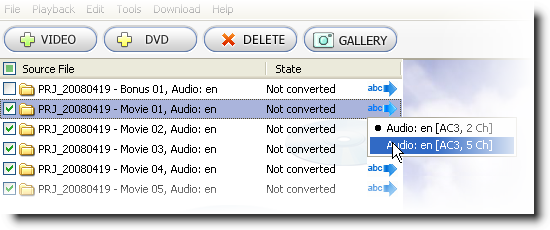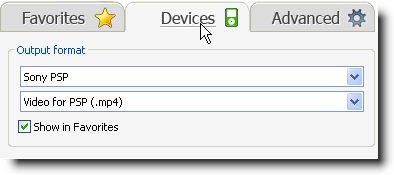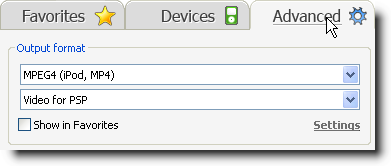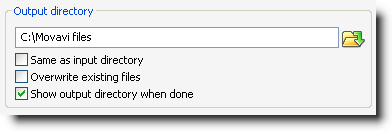How to rip DVD to MP4 video format for iPhone and Sony PSP
Using Movavi Video Converter, you can rip unprotected DVDs and save them in the MP4 format compatible with mobile devices (iPod, iPhone, Sony PSP, Apple TV, Epson, Blackberry). You can either convert a whole DVD disc at once or work with separate titles. The procedure of DVD ripping takes just a few moments - you will really like the speed and the program's clear interface.
To rip your DVD and save it in the MP4 format for mobile devices, follow the next simple steps:
Step 1: Download and install Movavi Video Converter
Download Movavi Video Converter. After the download is finished, run the sVideoConverterSetup.exe file and follow the installation wizard instructions.
Step 3: Select an audio track for converted video
Select an audio track of the DVD you want to convert: click  next to the corresponding DVD video in the Source File area and select a necessary track:
next to the corresponding DVD video in the Source File area and select a necessary track:
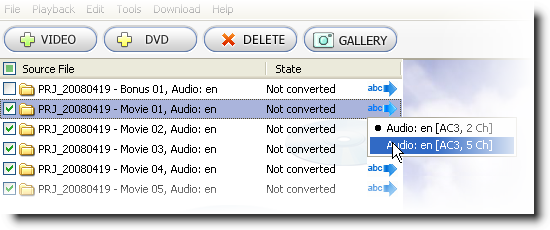
Step 4: Choose a preset for converted video
Click the Devices tab and select a device for which you want to convert your DVD from the Output format list. Then select a preset from the list below. For example, to rip DVD for your Sony PSP device, select Sony PSP. In the presets list below only one option will be available - Video for PSP (.mp4):
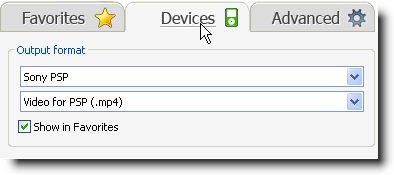
You can also click the Advanced tab and select Mpeg-4 from the Output format list. In the presets list below select for which device you want to save your video. If you are an advanced user, you may tune the MP4 format settings on your own: click the Settings link at the bottom right corner and specify video and audio stream settings that you like.
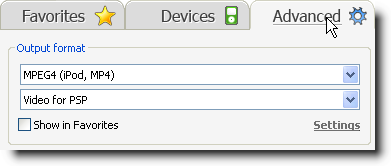
Step 5: Set up a proper video output file path and rip DVD
In the Output directory field specify a path where you want a ready video to be stored:
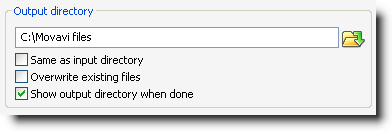
To start ripping DVD, click the Convert button:

 button or choose Add DVD... from the File menu. If you want to convert separate DVD titles, click the
button or choose Add DVD... from the File menu. If you want to convert separate DVD titles, click the  button or choose Add Video... from the File menu.
button or choose Add Video... from the File menu.